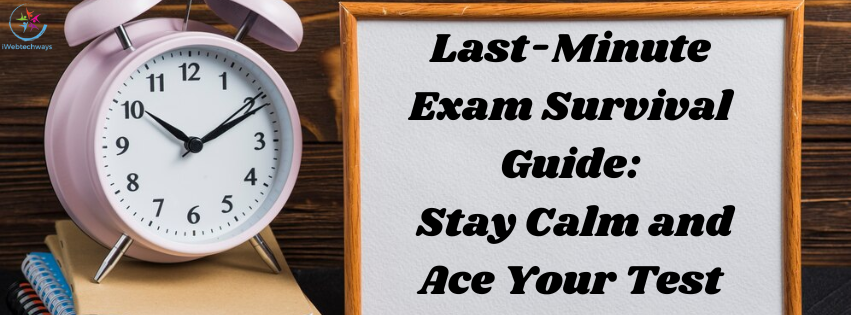In today’s digital age, a stable and high-performing Wi-Fi network is essential for seamless internet connectivity and smooth communication. Whether you’re streaming videos, gaming, or working from home, setting up a home Wi-Fi network for optimal performance can make a significant difference in your online experience. In this comprehensive guide, we will walk you through the steps to create a robust and reliable Wi-Fi network that covers your entire home and delivers lightning-fast speeds.

Step 1: Choosing the Right Router
The first step to setting up a high-performing Wi-Fi network is selecting the right router. Look for a dual-band or tri-band router that supports the latest Wi-Fi standards like 802.11ac or 802.11ax (Wi-Fi 6). These routers offer improved speed, better coverage, and reduced interference compared to older models. Consider a router with multiple antennas and beamforming technology for better signal focus and coverage.
Step 2: Placement Matters
The location of your router plays a crucial role in network performance. Place the router in a central area of your home, preferably elevated and away from obstructions. Avoid hiding it in cabinets or behind furniture, as this can weaken the signal. If possible, keep it away from devices that may cause interference, such as microwave ovens or cordless phones.
Step 3: Secure Your Network
Protecting your Wi-Fi network is vital to prevent unauthorized access and potential security breaches. Enable WPA2 (or preferably WPA3) encryption on your router to encrypt the data transmitted between devices and the router. Create a strong, unique password for your network to prevent unauthorized users from gaining access.
Step 4: Update Router Firmware
Manufacturers often release firmware updates to improve performance and address security vulnerabilities. Check for updates regularly through the router’s web interface and install the latest firmware to ensure your network is running optimally.
Step 5: Network Segmentation
If you have many devices connected to your Wi-Fi network, segmenting your network can improve performance. Many modern routers support guest networks and device prioritization features. Connect smart home devices and less critical gadgets to a separate guest network to reduce congestion on your primary network, enhancing its overall performance.
Step 6: Optimize Wi-Fi Channels
Routers can operate on different channels to avoid interference with neighboring networks. Use a Wi-Fi analyzer app or software to identify the least crowded channels in your area. Adjust your router’s settings accordingly to minimize interference and enhance Wi-Fi performance.
Step 7: Add Wi-Fi Extenders or Mesh Network
For larger homes or areas with weak Wi-Fi signals, consider using Wi-Fi extenders or a mesh network. Wi-Fi extenders amplify the existing signal, while mesh networks use multiple access points to create a seamless network throughout your home. These options help eliminate dead zones and ensure all areas have a strong Wi-Fi connection.
Step 8: Quality of Service (QoS) Settings
If you frequently experience network congestion due to multiple devices, enabling Quality of Service (QoS) on your router can prioritize certain devices or applications. This ensures that essential tasks, such as video conferencing or online gaming, get sufficient bandwidth, even when other devices are consuming data.
Step 9: Regular Maintenance and Troubleshooting
Maintain your Wi-Fi network by restarting your router periodically and keeping it dust-free. Additionally, if you encounter performance issues, troubleshoot the network using the router’s web interface or the manufacturer’s app. Check for any potential firmware updates or signal interference.
Conclusion
Setting up a home Wi-Fi network for optimal performance is a task that requires some initial effort, but the rewards are well worth it. A well-optimized network provides faster speeds, broader coverage, and a more reliable connection for all your devices. By following the steps outlined in this guide and keeping your network well-maintained, you can enjoy a seamless online experience and make the most of the digital world in the comfort of your home.