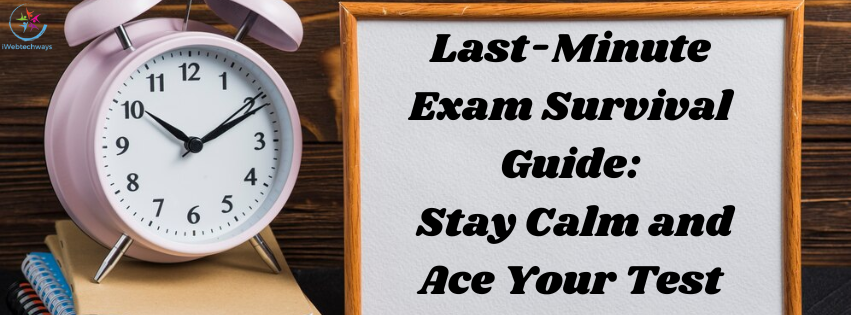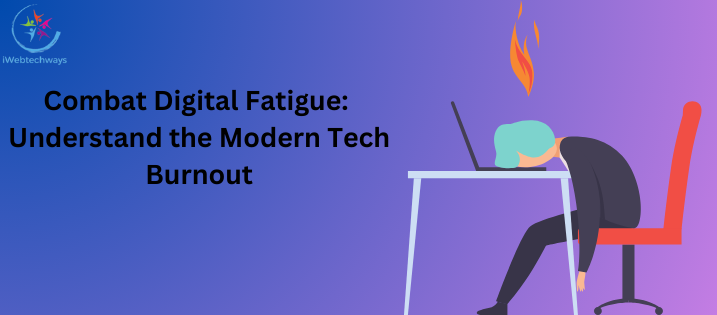In the age of smartphones, our handheld devices have become an integral part of our daily lives. From personal messages to sensitive financial information, our smartphones store a treasure trove of data. However, with great convenience comes great responsibility – the responsibility to safeguard our digital worlds from cyber threats. In this guide, we’ll explore comprehensive strategies to fortify your smartphone against potential cyber adversaries.
1. Update, Update, Update
The first line of defense against cyber threats is keeping your smartphone software up to date. Operating system updates often include security patches that fix vulnerabilities identified by experts. Regularly check for updates and ensure that your device is running the latest version of its operating system.
2. Fortify with Strong Passwords
A strong password is like a fortress protecting the gateway to your smartphone kingdom. Avoid easily guessable passwords like “1234” or “password.” Opt for a combination of upper and lower case letters, numbers, and special characters. Consider using a passphrase or a password manager to keep track of complex passwords securely.
3. Activate Biometric Authentication
For an additional layer of security, leverage biometric authentication features such as fingerprint scanning or facial recognition. These methods provide a unique and personalized way to unlock your device, making it significantly more challenging for unauthorized access.
4. Lock Your Screen
Ensure that your smartphone automatically locks after a short period of inactivity. This way, even if you leave your device unattended, it becomes inaccessible without the correct password, fingerprint, or facial recognition. This simple measure can prevent unauthorized access in various scenarios.
5. Beware of App Permissions
When installing apps, be cautious about the permissions they request. Some apps may ask for access to sensitive information that is unrelated to their functionality. Review and limit app permissions in your device settings to minimize the risk of unauthorized data access.
6. Install Security Apps
Consider installing reputable security apps that provide real-time protection against malware, phishing attempts, and other cyber threats. These apps can offer an additional layer of defense by scanning your device for potential risks and alerting you to malicious activities.
7. Encrypt Your Data
Encrypting your smartphone’s data ensures that even if it falls into the wrong hands, the information remains unreadable without the decryption key. Most modern smartphones have built-in encryption features that can be activated in the device settings. Take advantage of this security measure to protect your sensitive data.
8. Be Wary of Public Wi-Fi
Public Wi-Fi networks are convenient but often insecure. Avoid accessing sensitive information or conducting financial transactions when connected to public Wi-Fi. If necessary, use a virtual private network (VPN) to encrypt your internet connection and add an extra layer of security.
9. Enable Two-Factor Authentication (2FA)
Two-factor authentication adds an extra step to the login process, requiring both a password and a secondary authentication method, such as a code sent to your phone. Enable 2FA whenever possible to enhance the security of your accounts and prevent unauthorized access.
10. Regularly Backup Your Data
In the event of a security breach or loss of your device, having a recent backup ensures that you won’t lose valuable information. Set up automatic backups or manually back up your data regularly to a secure cloud service or an external storage device.
11. Exercise Caution with Links and Emails
Avoid clicking on suspicious links or downloading attachments from unknown sources. Phishing attempts often disguise themselves as legitimate emails or messages. Verify the authenticity of links and sender information before interacting with any content.
12. Review App Updates and Reviews
Before updating your apps, review the update details and user reviews. Developers frequently release updates to patch security vulnerabilities and improve app performance. Additionally, user reviews can provide insights into potential issues or security concerns associated with specific apps.
13. Secure Your Bluetooth Connection
Bluetooth vulnerabilities can be exploited by attackers. When not in use, turn off Bluetooth to prevent unauthorized access. If you need to use Bluetooth, ensure that your device is set to “non-discoverable” mode to minimize the risk of being visible to potential threats.
14. Monitor Your Accounts
Regularly review your online accounts for any suspicious activities. Many platforms offer security features that notify you of login attempts from unfamiliar devices or locations. Stay vigilant and take prompt action if you notice any unusual account activities.
15. Educate Yourself on Social Engineering
Cybercriminals often use social engineering tactics to manipulate individuals into divulging sensitive information. Be skeptical of unsolicited messages, calls, or emails requesting personal or financial information. Verify the legitimacy of communication channels before sharing any confidential details.
In conclusion, safeguarding your smartphone from cyber threats requires a proactive and multi-faceted approach. By implementing these comprehensive strategies, you can significantly enhance the security of your digital fortress. Remember, staying informed and regularly updating your security measures is the key to maintaining a resilient defence against evolving cyber threats.