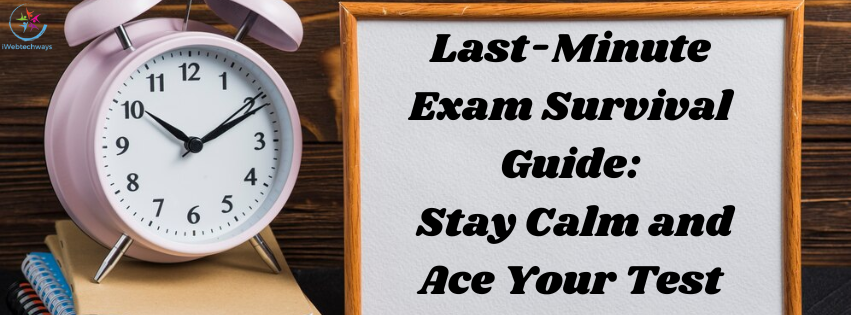In today’s world, it’s really important to keep your stuff safe when you’re on the internet. There are some simple things you can do to make sure your personal information stays private and doesn’t get into the wrong hands. Let’s go through some easy tips and tricks to help you keep your online privacy intact without getting too technical.
What Does Online Privacy Mean?
When we talk about online privacy, we’re talking about making sure that your personal information, like your passwords and what you do online, stays safe and isn’t seen by anyone you don’t want it to be seen by. It’s like making sure that the things you keep in your bedroom stay private and aren’t shared with anyone else.
Easy Tips to Keep Your Stuff Safe
- Strong Passwords: Use strong passwords for your online accounts. A strong password is like a secret code that only you know. Try mixing up numbers, letters, and symbols to make your password really tricky to guess.
- Two-Factor Authentication: Turn on something called two-factor authentication if you can. This adds an extra step to log into your accounts, making them even more secure. It’s like having two locks on your door instead of just one.
- Update Your Devices: Make sure your phone, computer, and apps are always up to date. Just like you need to fix things around your house, updating your devices helps fix any problems that hackers might try to take advantage of.
- Be Careful with Public Wi-Fi: Be cautious when using public Wi-Fi networks, like at cafes or airports. They’re not always safe because anyone can connect to them. You can use something called a virtual private network (VPN) to make sure your information stays private when you’re using public Wi-Fi.
- Check Your Privacy Settings: Take a look at the privacy settings on your social media accounts and other online services. You can choose who gets to see your information and what you want to share. It’s like setting up a fence around your backyard to keep out unwanted visitors.
- Watch Out for Scams: Be careful about clicking on links or giving out your personal information online. If something seems suspicious, it’s best to steer clear. Don’t fall for tricks like emails asking for your password or other sensitive details.
- Clear Your Browsing History: Keep your browsing history clean by deleting it regularly. It’s like wiping your footprints off the sand so nobody can follow where you’ve been online.
Helpful Tools to Keep You Safe
- Password Managers: Consider using a password manager to keep track of all your passwords. It’s like having a special notebook where you write down all your secret codes. You only need to remember one master password to unlock it.
- Privacy-Focused Browsers: Try using web browsers that focus on privacy, like Firefox or Brave. They have built-in features to block sneaky trackers and keep your browsing safe from prying eyes.
- Secure Messaging Apps: Use messaging apps that offer end-to-end encryption, like Signal or WhatsApp. This means that your messages are scrambled so that only you and the person you’re talking to can read them.
- Privacy-Focused Email Services: Consider using email services that take privacy seriously, like ProtonMail or Tutanota. They make sure that your emails are kept private and can’t be seen by anyone else.
Conclusion
Keeping your stuff safe online is really important, especially in a world where so much of our lives happen on the internet. By following these easy tips and using helpful tools, you can make sure that your personal information stays private and secure. Remember, it’s your stuff, so keep it safe!