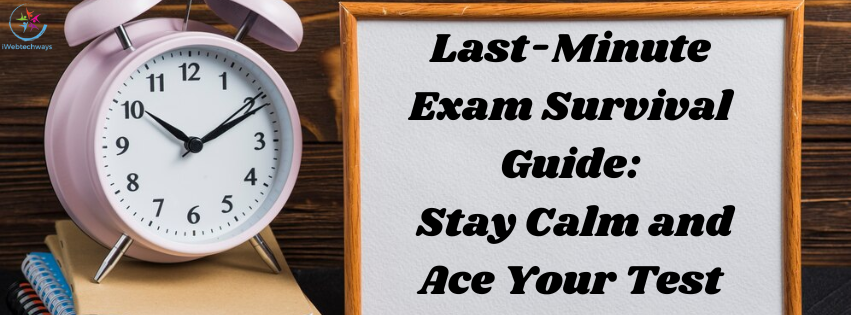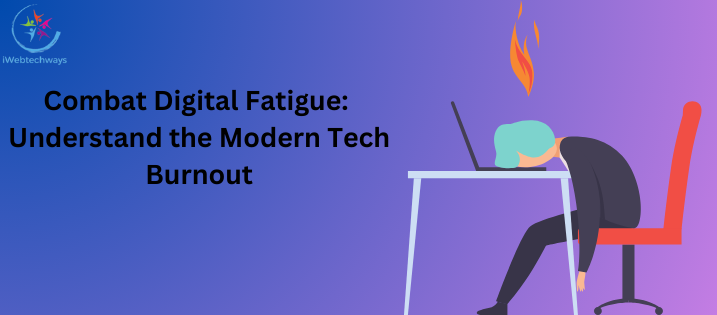Creating a user-friendly website is essential for engaging visitors, providing a positive user experience, and achieving your business goals. A well-designed website not only attracts and retains visitors but also encourages them to take desired actions, such as making a purchase or signing up for a newsletter. This guide will walk you through the key elements and best practices for designing a user-friendly website that meets the needs of your audience and enhances your online presence.
1. Understand Your Audience
The first step in designing a user-friendly website is to understand your audience. Knowing who your visitors are and what they want from your site will help you create a design that meets their needs. Here are some ways to gather information about your audience:
- Market Research: Conduct surveys, focus groups, and interviews to gather insights about your target audience.
- Analytics: Use tools like Google Analytics to analyze visitor demographics, behavior, and preferences.
- User Personas: Create detailed user personas that represent different segments of your audience. Include information such as age, gender, occupation, interests, and online behavior.
2. Focus on Simplicity and Clarity
Simplicity and clarity are key to a user-friendly website. A cluttered and complicated design can overwhelm visitors and drive them away. Here’s how to keep your design simple and clear:
- Clean Layout: Use a clean, well-organized layout with plenty of white space to make your content easy to read and navigate.
- Minimalist Design: Avoid unnecessary elements and focus on the essentials. Keep your design minimal and functional.
- Clear Navigation: Ensure your navigation menu is intuitive and easy to use. Use clear labels and organize your content logically.
3. Optimize for Mobile Devices
With the increasing use of mobile devices, it’s crucial to design a website that is mobile-friendly. A responsive design ensures that your website looks and functions well on all screen sizes, from desktops to smartphones. Here are some tips for mobile optimization:
- Responsive Design: Use a responsive design framework, such as Bootstrap, to create a website that adapts to different screen sizes.
- Touch-Friendly Elements: Ensure buttons, links, and other interactive elements are large enough to be easily tapped on a touchscreen.
- Fast Loading Times: Optimize images, reduce file sizes, and use efficient coding practices to ensure your website loads quickly on mobile devices.
4. Prioritize Speed and Performance
Website speed and performance are critical factors in user experience. A slow-loading website can frustrate visitors and lead to high bounce rates. Here’s how to improve your website’s speed and performance:
- Optimize Images: Use compressed images and appropriate file formats to reduce load times.
- Minimize HTTP Requests: Reduce the number of HTTP requests by combining files and using CSS sprites.
- Leverage Browser Caching: Enable browser caching to store static files on visitors’ devices, reducing the need to reload them on subsequent visits.
- Use a Content Delivery Network (CDN): Distribute your website’s content across multiple servers worldwide to ensure faster delivery to users.
5. Enhance Usability and Accessibility
Usability and accessibility are essential for a user-friendly website. Your site should be easy to use and accessible to all users, including those with disabilities. Here are some best practices:
- Consistent Design: Use a consistent design across all pages, including fonts, colors, and layouts.
- Readable Typography: Choose easy-to-read fonts and ensure sufficient contrast between text and background colors.
- Keyboard Navigation: Ensure your website can be navigated using a keyboard for users with mobility impairments.
- Alt Text for Images: Provide descriptive alt text for images to assist users with visual impairments who rely on screen readers.
6. Create Engaging Content
Engaging content is crucial for keeping visitors on your website and encouraging them to take action. Here’s how to create content that resonates with your audience:
- Relevant Information: Provide information that is relevant and valuable to your audience. Address their needs, questions, and pain points.
- Compelling Headlines: Use attention-grabbing headlines to draw visitors in and encourage them to read further.
- Multimedia Elements: Incorporate multimedia elements, such as images, videos, and infographics, to make your content more engaging and interactive.
- Clear Calls to Action (CTAs): Use clear and compelling CTAs to guide visitors towards desired actions, such as signing up for a newsletter or making a purchase.
7. Implement Effective Navigation
Effective navigation is crucial for helping visitors find the information they need quickly and easily. Here are some tips for designing effective navigation:
- Clear Menu Structure: Use a clear and simple menu structure with logical categories and subcategories.
- Breadcrumbs: Implement breadcrumb navigation to help users understand their location within the site and easily navigate back to previous pages.
- Search Functionality: Include a search bar to allow users to quickly find specific content on your site.
- Sticky Navigation: Use sticky navigation that remains visible as users scroll down the page, ensuring easy access to the menu at all times.
8. Test and Iterate
Testing and iterating your design is essential for continuous improvement. Regularly test your website to identify and fix issues, and make iterative changes based on user feedback. Here are some testing methods:
- Usability Testing: Conduct usability testing with real users to identify pain points and areas for improvement.
- A/B Testing: Use A/B testing to compare different design elements and determine which performs better.
- Analytics: Monitor website analytics to track user behavior, identify trends, and make data-driven decisions.
Conclusion
Designing a user-friendly website involves understanding your audience, focusing on simplicity and clarity, optimizing for mobile devices, prioritizing speed and performance, enhancing usability and accessibility, creating engaging content, implementing effective navigation, and continuously testing and iterating. By following these best practices, you can create a website that provides a positive user experience, meets the needs of your audience, and helps you achieve your business goals. Start implementing these strategies today and watch your website’s performance and user satisfaction improve.