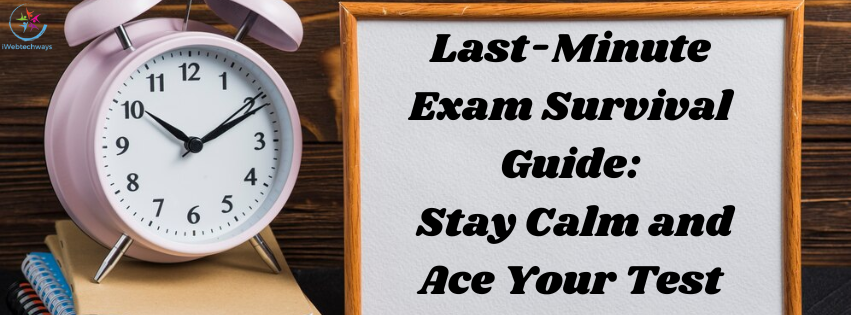Our social media profiles are an extension of ourselves in today’s digital age. With Facebook being one of the most widely used platforms globally, it’s crucial to keep your profile neat, up-to-date, and aligned with your personal or professional image. Whether you’re preparing for a job interview, enhancing your online presence, or just aiming for a cleaner and more organized social profile, cleaning up your Facebook is a great place to start.
Here’s a guide on how to refresh your Facebook profile:
1. Review and Update Your Profile Picture and Cover Photo
Your profile picture is the first impression people have of you on Facebook. Make sure it’s current and professional, especially if you use Facebook for networking or career purposes. Ideally, choose a clear, well-lit photo of you that portrays your personality. Avoid group shots or pictures where your face is hard to see.
The cover photo, which serves as the background for your profile, is equally important. Consider choosing an image that reflects your interests or passions. If your Facebook profile serves a professional purpose, a simple, sleek design or a relevant landscape might work well. Just remember to keep it in line with the tone you want to project online.
2. Clean Up Your Friends List
Over time, Facebook friend lists can get cluttered with people you no longer interact with or even remember. A good Facebook cleanup includes reviewing your friend list and considering whether each connection still adds value to your life. If not, it might be time to unfriend or unfollow.
Additionally, Facebook allows you to organize friends into lists (such as Close Friends, Work, or Family). These lists can help you control the content you’re exposed to and share updates selectively. Consider categorizing your connections for easier management.
3. Audit Your Posts and Photos
Look back at your past posts and photos. Facebook offers a feature called “Activity Log,” where you can review all the content you’ve shared. This is a great opportunity to delete posts that are outdated, controversial, or no longer reflective of who you are today. You can also adjust your privacy settings to limit who can see older posts.
Be mindful of your photos as well. Remove or archive any images that no longer serve a purpose or might seem unprofessional or inappropriate. You can adjust the privacy of individual photos, ensuring that only specific people or groups have access to them. A well-organized photo album, categorized by events or themes, can also make it easier for you and others to find content.
4. Update Your Bio and Personal Information
The “About” section of your Facebook profile gives people a snapshot of who you are. Take the time to update your bio, work details, education, and contact information. If you’ve changed jobs, moved, or taken on new roles, make sure your profile reflects these updates.
Be careful with the personal information you share, as Facebook allows you to control what is visible to others. If your job or life circumstances have changed, take a moment to review your settings and decide what you’re comfortable sharing.
5. Review Your Privacy Settings
Facebook’s privacy settings can be confusing at first, but they are essential to maintaining control over your account. Go through your privacy settings to make sure you’re comfortable with what others can see. This includes:
- Who can see your posts: Set your default audience to “Friends” or a more restricted audience if necessary.
- Profile visibility: You can control who sees your profile, from strangers to people you accept as friends.
- Timeline and tagging settings: Decide who can tag you in posts and whether posts you are tagged in appear on your timeline.
- Blocking users: If there are people you’d prefer not to interact with, Facebook allows you to block or restrict them.
6. Curate Your News Feed
Cleaning up your Facebook also means reviewing the pages, groups, and people you follow. If your news feed is cluttered with content that no longer interests you or makes you feel stressed, it’s time to unfollow or mute those accounts. This ensures your news feed remains filled with content that aligns with your current interests.
Additionally, consider joining new groups that reflect your current hobbies, interests, or professional goals. Facebook groups are a great way to engage in meaningful discussions and network with like-minded individuals.
7. Check Your Apps and Permissions
Facebook allows third-party apps to connect to your account for various purposes (games, quizzes, etc.). Over time, some of these apps can accumulate, and many are no longer in use. It’s a good idea to review the apps connected to your Facebook account and remove any that are unnecessary.
In the “Settings” menu, you can also review the permissions for each app, deciding which ones can access your data or post on your behalf. Tightening these permissions adds an extra layer of security to your account.
8. Clean Up Your Notifications and Messages
If you’ve been receiving too many notifications or unwanted messages, it may be time to clean them up. Facebook allows you to mute notifications from specific users, events, or apps, which can reduce the noise and help you focus on what matters most.
For your inbox, you can archive old messages or delete conversations you no longer need. Facebook’s message search function can also help you quickly find important conversations.
9. Revisit Your Facebook Settings Regularly
Facebook’s features and policies evolve frequently, so it’s essential to revisit your account settings every few months. Whether it’s tweaking your ad preferences or setting up new privacy options, a regular review ensures your profile remains secure and aligned with your preferences.
Conclusion
Taking the time to clean up your Facebook profile isn’t just about tidying up your digital space—it’s about managing your online identity in a way that aligns with your personal and professional goals. Whether you’re looking to present a more polished image, protect your privacy, or simply reduce clutter, these steps will help you refresh your account for a more organized and secure online presence. A clean Facebook profile not only makes you feel more in control but also enhances your overall social media experience.