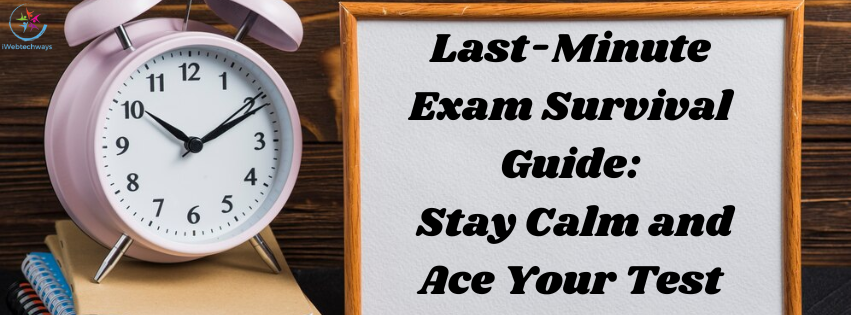Navigating through everyday tasks can sometimes be a challenge, especially when it comes to mastering new skills or finding effective solutions to common problems. Whether you’re learning how to tie a tie for a formal event, deactivating your Facebook account for a digital detox, or looking for ways to manage your health and finances, understanding the step-by-step processes can make a world of difference. This article provides clear, concise instructions on some of the most frequently asked “how to” questions, ensuring you can tackle these tasks with confidence and ease.
1. How to Tie a Tie
Learning how to tie a tie is a fundamental skill for any professional wardrobe. Here’s a simple guide to the classic Windsor knot:
- Start with the wide end: Place the wide end of the tie on your right, extending about 12 inches below the narrow end on your left.
- Cross the wide end over: Cross the wide end over the narrow end to the left.
- Bring it up and down: Bring the wide end up into the neck loop from underneath, then down.
- Pass it across: Pass the wide end horizontally from right to left.
- Bring it up again: Bring it up into the neck loop again from underneath.
- Down through the loop: Finally, bring it down through the loop you created in the front.
- Tighten and adjust: Tighten the knot by pulling down on the wide end and slide the knot up to adjust.
2. How to Deactivate Facebook
Deactivating your Facebook account can be useful if you need a break from social media:
- Log in to Facebook: Go to the Facebook website and log in to your account.
- Open Settings: Click the downward arrow at the top right corner and select “Settings & Privacy,” then “Settings.”
- Access Your Facebook Information: Click on “Your Facebook Information” in the left-hand column.
- Deactivate Account: Select “Deactivation and Deletion,” then choose “Deactivate Account” and click “Continue to Account Deactivation.”
- Follow the prompts: Follow the on-screen instructions to complete the process.
3. How to Screenshot on Windows
Taking a screenshot on Windows is simple and can be done in several ways:
- Using Print Screen: Press the “PrtScn” key to capture the entire screen. The screenshot is copied to your clipboard, and you can paste it into an image editor (like Paint) by pressing “Ctrl + V.”
- Using Snipping Tool: Search for “Snipping Tool” in the Start menu. Open the tool, click “New,” and select the area you want to capture.
- Using Windows + Shift + S: Press “Windows + Shift + S” to open the Snip & Sketch tool. Select the area to capture, and the screenshot is copied to your clipboard.
4. How to Screenshot on Mac
For Mac users, taking a screenshot involves a few different key combinations:
- Capture entire screen: Press “Command + Shift + 3.” The screenshot will be saved to your desktop.
- Capture selected portion: Press “Command + Shift + 4,” then drag to select the area you want to capture. The screenshot is saved to your desktop.
- Capture a window: Press “Command + Shift + 4,” then press the spacebar. Click on the window you want to capture, and the screenshot is saved to your desktop.
5. How to Tie a Bow Tie
Tying a bow tie can be tricky but follow these steps for a perfect knot:
- Drape around your neck: Drape the bow tie around your neck with one end slightly longer.
- Form a knot: Cross the longer end over the shorter end, then bring it up through the neck loop to form a simple knot.
- Create the bow shape: Fold the shorter end into a bow shape.
- Wrap and tuck: Drop the longer end over the front of the bow, then fold it back through the neck loop behind the shorter end to form a bow.
- Adjust: Tighten and adjust until the bow tie is symmetrical.
6. How to Get Rid of Hiccups
Hiccups can be annoying, but there are several methods to stop them:
- Hold your breath: Take a deep breath and hold it for as long as you can.
- Drink water: Sip cold water slowly or drink a glass of water without stopping.
- Swallow sugar: Take a spoonful of sugar and swallow it dry.
- Breathe into a paper bag: Breathe in and out slowly into a paper bag.
7. How to Make Money Online
Earning money online is more accessible than ever. Here are some ways to get started:
- Freelancing: Offer your skills on platforms like Upwork or Fiverr.
- Online surveys: Sign up for survey sites like Swagbucks or Survey Junkie.
- Selling products: Use platforms like Etsy or eBay to sell handmade or used items.
- Affiliate marketing: Promote products and earn a commission through affiliate programs.
8. How to Lower Blood Pressure
Maintaining a healthy blood pressure is crucial for overall health. Here are some tips:
- Eat a healthy diet: Focus on fruits, vegetables, whole grains, and lean proteins.
- Exercise regularly: Aim for at least 150 minutes of moderate exercise per week.
- Reduce sodium intake: Limit your consumption of salty foods.
- Manage stress: Practice relaxation techniques like deep breathing or meditation.
9. How to File Taxes
Filing taxes can be straightforward if you follow these steps:
- Gather documents: Collect all necessary documents like W-2s, 1099s, and receipts for deductions.
- Choose a filing method: Decide whether to file online using software like TurboTax or with a professional tax preparer.
- Fill out the forms: Complete the required tax forms accurately.
- Submit: File your tax return electronically or mail it to the IRS.
10. How to Be Happy
Happiness is a state of mind that can be cultivated through various practices:
- Practice gratitude: Regularly write down things you are thankful for.
- Stay connected: Maintain strong relationships with family and friends.
- Exercise: Physical activity releases endorphins, which can boost your mood.
- Pursue hobbies: Engage in activities that you enjoy and that bring you fulfillment.
Mastering these essential “how to” tasks can simplify your daily life and improve your overall efficiency. From tying a perfect tie and deactivating social media accounts to taking precise screenshots and managing your health, these step-by-step guides provide the knowledge you need to navigate common challenges with confidence. By applying these practical tips and techniques, you can enhance your skills, save time, and achieve your personal and professional goals more effectively.