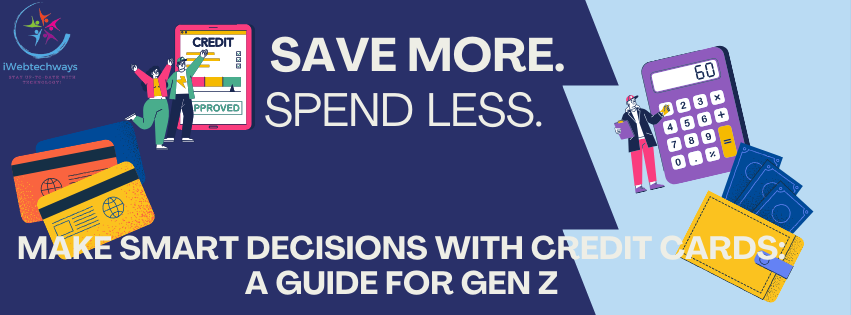Eager to Rediscover Your Favorite Facebook Reels?
If you’re looking to find the Facebook Reels you’ve enjoyed, you’re in the right place! This comprehensive guide will help you step by step in locating and organizing those captivating videos.
How to Find Facebook Reels You’ve Watched
It’s easy to find the engaging Facebook Reels you’ve seen before. No need to worry—we’ve got you covered with simple steps to help you rediscover your favorites:
How to Find Facebook Reels on iPhone
- Open the Facebook App: Launch Facebook on your iPhone.
- Access the Watch Tab: Tap the “Watch” option at the bottom of the screen.
- Go to Your Profile: Tap the profile icon in the top-right corner, and select “Your Watch.”
- View History: In the “Your Watch” menu, tap “History” to see all the videos you’ve watched, including the Reels.
- Browse and Rewatch: Take your time to explore the list. If you find a reel you want to watch again, just tap on it.
How to Find Facebook Reels on Android
- Open the Facebook App: Log into your Facebook account on your Android device.
- Tap the Watch Icon: Click on the “Watch” icon at the top-center of the screen.
- Access Your Profile: Tap the profile icon in the menu to enter the “Your Watch” section.
- View Your History: Find the “History” option and tap on it to see all your watched videos, including Reels.
- Scroll and Rewatch: Browse through the list and tap any Reel you wish to watch again.
How to Find Facebook Reels on Desktop
- Open Facebook in a Browser: Go to www.facebook.com.
- Access the Menu: Click on your profile picture or name in the top-right corner.
- Select Settings & Privacy: From the menu, click on “Settings & Privacy.”
- Open Activity Log: Look for “Activity Log” and click on it.
- Find Watched Videos: Click on “Videos You’ve Watched” to see your history.
- Scroll and Click: Browse through the videos to find the Reels you want to rewatch.
By following these steps, you can easily revisit your favorite Reels on iPhone, Android, or desktop, allowing you to relive those enjoyable moments.
Organizing Watched Reels on Facebook
Are you struggling to find your watched Reels due to clutter? Don’t worry! You can easily organize and manage your viewed Reels with these straightforward steps:
How to Organize Watched Reels on iPhone
- Open the Facebook App: Launch the app on your iPhone.
- Tap the Watch Icon: Click on the “Watch” tab at the bottom.
- Access Your Profile: Tap the profile icon and select “Your Watch.”
- View Your History: Tap “History” to see your watched videos.
- Organize a Reel: Find a specific reel, tap the three dots next to it, and select “Save to Watch Later.”
- Create a New Collection: Choose “New Collection” to create a personalized folder for your Reels.
- Name Your Collection: Enter a name for your collection and tap “Create.”
How to Organize Watched Reels on Desktop
- Open Facebook in a Browser: Navigate to www.facebook.com.
- Access the Menu: Click your profile picture or name in the top-right corner.
- Select Settings & Privacy: Click on “Settings & Privacy.”
- Open Activity Log: Find “Activity Log” and click it.
- View Watched Videos: Click on “Videos You’ve Watched” to see your history.
- Select a Reel: Hover over the desired Reel until three dots appear.
- Save the Video: Click the dots and select “Save Video” to add it to a collection.
- Create or Select Collection: Choose an existing collection or create a new one to save your Reel.
By following these instructions, you can efficiently organize the Facebook Reels you’ve watched, making them easy to access and enjoy.
Conclusion
Finding and organizing the Facebook Reels you’ve watched is simple with this guide. Whether you’re using the app or the website, you can easily rediscover your favorite content. Enhance your Facebook experience and make the most of your social media journey.