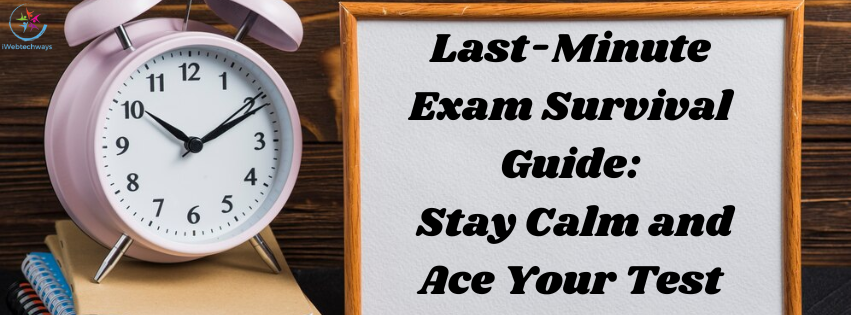In today’s digital world, safeguarding your online privacy has never been more critical. With an increasing amount of personal information shared and stored online, the risk of data breaches, identity theft, and unauthorized surveillance is growing rapidly. Protecting your digital footprint is essential to ensuring that your sensitive information remains secure.
In this article, we’ll explore actionable steps you can take to enhance your online privacy and protect your personal data in an increasingly connected world.
1. Use Strong, Unique Passwords for Every Account
One of the most fundamental steps in protecting your online privacy is to use strong, unique passwords for every online account. Weak or reused passwords can make it easy for hackers to access multiple accounts if just one is compromised.
Best Practices for Passwords:
- Length and Complexity: Use a password that is at least 12 characters long, and incorporate a mix of letters, numbers, and special characters.
- Avoid Personal Information: Don’t use easily guessed information like birthdays, names, or common words.
- Use a Password Manager: With so many accounts to manage, it’s challenging to remember unique passwords for each. A password manager can generate strong passwords and store them securely, eliminating the need to remember them all.
2. Enable Two-Factor Authentication (2FA)
Two-factor authentication adds an extra layer of security by requiring not only a password but also an additional form of verification, such as a code sent to your phone or an authentication app.
Why Two-Factor Authentication Matters:
- Enhanced Security: Even if your password is compromised, 2FA prevents unauthorized access by requiring a second form of verification.
- Common 2FA Methods: These include SMS-based codes, authentication apps like Google Authenticator, and biometric verification (e.g., fingerprints or facial recognition).
Whenever possible, enable 2FA on your accounts, especially for email, banking, and social media platforms.
3. Be Cautious with Public Wi-Fi
Public Wi-Fi networks are convenient but notoriously insecure. Hackers can easily intercept data on these networks, allowing them to steal sensitive information like passwords, financial details, or private messages.
Tips for Using Public Wi-Fi Safely:
- Use a VPN (Virtual Private Network): A VPN encrypts your internet traffic, making it much harder for hackers to intercept your data. Always use a VPN when connecting to public Wi-Fi.
- Avoid Sensitive Activities: Refrain from accessing sensitive accounts, such as online banking or shopping, while on public Wi-Fi.
- Turn Off Automatic Connections: Ensure that your device doesn’t automatically connect to public Wi-Fi networks, as this can expose you to security risks.
4. Limit Data Sharing on Social Media
Social media platforms are notorious for collecting and sharing vast amounts of personal data. While it’s tempting to share updates about your life, oversharing can lead to privacy risks, including identity theft, stalking, and other forms of cybercrime.
How to Protect Your Privacy on Social Media:
- Review Privacy Settings: Regularly check and update the privacy settings on all your social media accounts. Limit who can see your posts, personal information, and activity.
- Be Selective About What You Share: Avoid sharing sensitive details like your home address, phone number, or vacation plans.
- Limit Third-Party App Access: Many apps request access to your social media accounts. Only grant access to trusted apps, and regularly review which apps have access to your data.
5. Use Secure Browsers and Search Engines
Mainstream search engines like Google track your browsing habits, search queries, and personal data to serve targeted ads. To maintain your privacy, consider using more secure browsers and privacy-focused search engines.
Recommendations:
- Use Privacy-Focused Search Engines: Search engines like DuckDuckGo or Startpage do not track your search history or personal information.
- Use Secure Browsers: Consider using privacy-oriented browsers like Brave or Mozilla Firefox with enhanced security features and minimal data collection.
- Enable Browser Extensions: Tools like HTTPS Everywhere and Privacy Badger can increase your security by forcing secure connections and blocking trackers.
6. Clear Your Cookies and Cache Regularly
Cookies store information about your browsing behavior, which websites and advertisers can use to track you across the web. While some cookies are harmless and improve your browsing experience, others can infringe on your privacy.
Steps to Manage Cookies:
- Clear Cookies and Cache: Regularly clear your browser’s cookies and cache to prevent long-term tracking. This can usually be done from your browser’s settings or preferences.
- Use Incognito or Private Browsing Mode: Private browsing prevents your browser from storing cookies and search history, adding an extra layer of privacy.
- Limit Third-Party Cookies: Many browsers allow you to block third-party cookies that are often used for cross-site tracking.
7. Install Antivirus and Anti-Malware Software
Malware and viruses can compromise your privacy by giving hackers access to your device, stealing your personal information, or even spying on your activities. To prevent this, it’s crucial to have up-to-date antivirus and anti-malware software installed on your devices.
Protecting Against Malware:
- Use Trusted Antivirus Software: Install reliable antivirus programs that regularly update their databases to protect against the latest threats.
- Run Regular Scans: Set your software to automatically scan your device for malware and other threats.
- Avoid Suspicious Links: Be cautious when clicking on email attachments, links in messages, or pop-up ads, as these can lead to malware infections.
8. Be Aware of Phishing Scams
Phishing scams involve fraudulent attempts to steal your personal information by pretending to be a legitimate entity, such as a bank or social media platform. Phishing attacks can occur through emails, text messages, or even phone calls.
How to Avoid Phishing Scams:
- Examine Emails Carefully: Look out for suspicious sender addresses, poor grammar, and unexpected attachments or links. Legitimate companies will never ask for sensitive information via email.
- Verify the Source: If you receive an unexpected email or message asking for personal information, contact the organization directly to confirm its legitimacy.
- Don’t Click on Unknown Links: Avoid clicking on links in unsolicited emails or messages, especially those asking for personal information.
9. Regularly Review App Permissions
Mobile apps often request access to various features of your device, such as your camera, microphone, contacts, and location. While some permissions are necessary for the app to function, others can be invasive and unnecessary.
How to Manage App Permissions:
- Review Permissions Regularly: Go through your apps and review the permissions they have. Revoke any permissions that seem unnecessary or intrusive.
- Use Apps Sparingly: Only download apps from trusted sources and be cautious of apps that request too many permissions.
- Disable Location Tracking: Limit apps that continuously track your location unless absolutely necessary. This can help reduce data collection and tracking.
10. Update Software Regularly
Software updates often include security patches that address vulnerabilities in your operating system or applications. Failing to update your software can leave your device exposed to security risks.
Why Software Updates Matter:
- Patching Security Flaws: Updates often fix bugs and security vulnerabilities that could be exploited by hackers.
- Improved Privacy Settings: New updates may also include enhanced privacy features that provide better control over your data.
- Automatic Updates: Whenever possible, enable automatic updates to ensure your system stays protected without requiring manual intervention.
Conclusion
In a world where online privacy is constantly under threat, taking proactive steps to protect your personal information is essential. By using strong passwords, enabling two-factor authentication, and being cautious with public Wi-Fi, you can enhance your online privacy and reduce the risk of data breaches.
Implementing simple practices like reviewing social media privacy settings, using secure browsers, and regularly clearing cookies can go a long way in safeguarding your digital footprint. While no solution guarantees 100% privacy, being vigilant and adopting the right tools will significantly reduce your vulnerability to online threats. Prioritize your privacy now to protect yourself in the digital age.